Whatsapp Video Call Finally the day has come when you can do video calls from the WhatsApp itself officially no fake news no tricks the real way to get Whatsapp video calls is here.
Whatsapp is most widely used messaging app today in the world, and now they are providing top notch features that can make your life easier recently they launched WhatsApp voice calling and after that everyone expecting video calling from WhatsApp.
Now finally they are coming with the most awaited feature in the WhatsApp History, video calling. You can now be able to make Whatsapp video call around the world for free if you think how so go through the full post.
Whatsapp Video Call – How To Enable IOS Android
Table of Contents
There is not tricks, no unofficial hacks and rooted method this is now finally official app from where you can make a video call but right now this feature is only available in the beta updates so how can you get beta WhatsApp APK here you go.
- Go to Download Whatsapp Beta.
- Follow the link and get the latest WhatsApp beta available for you.
- Download and install it on your phone manually.
- That’s all open any contact and make a video call.
- Make sure other use got the same WhatsApp beta for the video calling.
Officially get the beta updates for WhatsApp
If your tech geeks you might know how you can get the beta updates for any app straight from the play store,
If you don’t know, don’t worry I am here to teach you how you can beta updates for WhatsApp or any app that are providing beta updates.
- Make sure you’re on the latest play store version or updates using the following How To Update Google Play Store.
- Search for WhatsApp in the play store.
- Swipe all the way down to the WhatsApp and find the same shown in the pic below.
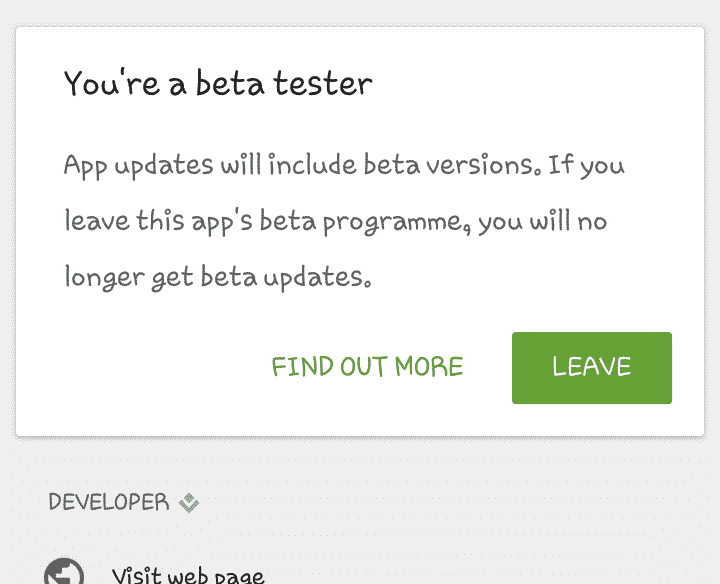
- Click on the join link, and you’re up for the next latest beta updates from the WhatsApp
- Wait for some minutes, and you’ll get an update from WhatsApp beta.
- NOTE: You may get updates frequently if you want to leave you can also move by clicking the same button in WhatsApp play store.
iPhone or IOS
Whatsapp Dev’s are still working on WhatsApp calling for IOS and may come up soon with video calling feature for IOS or Apple in the future, so iPhone users have to wait for some time.
Now if you have followed all the steps and on latest WhatsApp, you can use the WhatsApp video calling feature and enjoy the new WhatsApp for video calling.
You might notice some video lags and other bugs while using WhatsApp for the beta.
But you don’t have to wait for the stable update to come cause this can take some time and you can enjoy all the latest features from WhatsApp before the others can use,
And this is the beauty for joining beta updates.

Hi Prince,
I was wondering how my friend was able doing video calling through his whatsapp. I wanted same for my phone to do that I searched almost 15 articles but did not a solid solution.
Thanks to you, you demonstrate everything in simple words.
Umesh Singh
When I started Blogging I was lacking knowledge. And at that time i was failing again and again . But there was a blog which helped me a lot. Which was “https://beingtricky.com ” . I was considering myself as Ekalavya. And I was Following this blog silently. And was waiting for new post. And I aquired many noteworthy knowledge which helped me immensely. Thanks For Being guide. This Post ” ” Was also awesome.